Grammar Checker for Google Sheets
Google Sheets is a powerful tool for creating and managing spreadsheets and collaborating on data. However, even in spreadsheets, clear and error-free text is essential for professionalism and clarity. With Linguix’s Grammar Checker for Google Sheets, you can eliminate grammar and spelling mistakes in your content, ensuring accuracy in every cell. Try it out today!
Start for free and make your content in Google Sheets polished and professional.
Add to Other
Start for free and make your content in Google Sheets polished and professional.
Discover Linguix AI Writing Assistant
-
Grammar and Spell Check for Google Sheets
With the Grammar Checker for Google Sheets, your team can effortlessly check for grammar and spelling errors across your spreadsheets.
Simply write or paste your content into any cell, and our advanced system will automatically detect the language and generate suggestions to improve clarity and professionalism.
-
AI-based Grammar and Style Suggestions for Google Sheets
Ensure your Google Sheets content is error-free and professional with AI-driven grammar, punctuation, and style suggestions.
Linguix’s Grammar Checker for Google Sheets helps you present data clearly and effectively.
-
Paraphrasing Tool for Google Sheets
The Grammar Checker for Google Sheets includes a paraphrasing tool to enhance clarity and flow in your spreadsheet notes and comments.
Improve your text by fixing grammar issues, shortening descriptions, or expanding content as needed.
-
Quality Score for Google Sheets
With Linguix’s Content Quality Score feature in Google Sheets, each text entry is analyzed and scored based on sentence length, vocabulary complexity, and tone.
Benchmark your team’s content or copy created by tools such as ChatGPT.
-
Shortcuts for Google Sheets Efficiency
Linguix’s Grammar Checker for Google Sheets includes intelligent shortcuts that streamline your work.
Create and save templates to expand with a single command, saving time on repetitive tasks in Google Sheets.
-
Style Guide
To ensure consistency in your spreadsheet content, Linguix’s Style Guide feature for Google Sheets helps you maintain a professional tone.
Avoid costly mistakes and enhance trust by ensuring accuracy in titles, names, and professional terms.
-
Team Management
Track your team’s content quality in Google Sheets with performance stats, error counts, readability scores, and detailed reports.
Identify any issues in content early and take proactive steps with our in-depth employee writing activity reports.
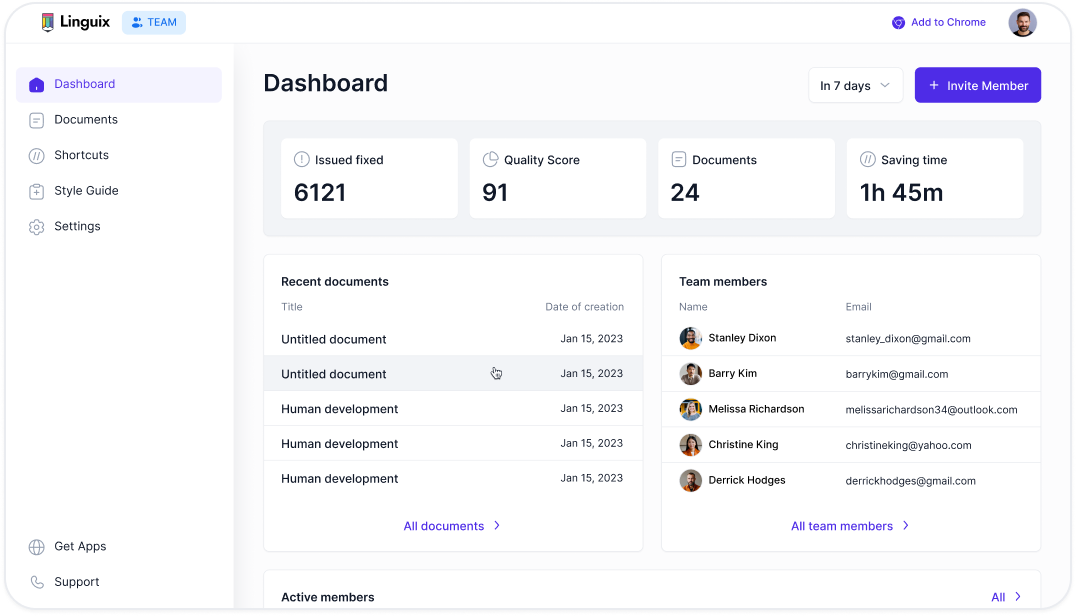
-
Work Everywhere
Linguix’s Grammar Checker for Google Sheets works seamlessly across millions of websites, ensuring your communication is clear and professional everywhere.